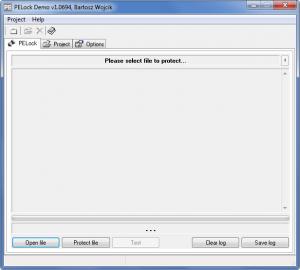PELock
2.03
Size: 5.6 GB
Downloads: 5968
Platform: Windows (All Versions)
There are two main things you can do with the Bartosz Wojcik-developed application PELock. The first thing you can do is protect executables from code tracing, cracks, loaders, and other things like that. The second thing you can do with the application is to create demo-type applications that must be unlocked with a license key.
As the PELock installation file is quite lightweight, less than 1MB as a matter of fact, it will take but a moment to get it off the web and onto your computer. Run this file and you will be presented with a setup wizard that will guide you through the installation process. You can install PELock on numerous Windows editions, from Windows 95 onward. Just like downloading the installation file, going through the installation process will take little of your time.
Use the three tabs in the upper left hand corner of PELock interface to navigate through the functionality PELock has to offer. These three tabs are called PELock, Project, and Options. Unfortunately for Windows 7 users, if you have any problems with the interface and you turn to the Help file for some aid, you will find that Help is not available on this Windows edition.
With PELock, you can protect an executable from a variety of threats, such as loaders, cracks, and code tracing. You can also password-protect access to the executable. The simplest way to do so is to open an executable and hit the “Protect file” button from the lower left hand corner of the application’s interface. That’s not all you can do with this application: you can also use it to create demo-type applications.
Please note that PELock is only free to try. You will be reminded of this fact every time you try to run a protect application.
Give PELock a try if you want an easy to use exe protector.
Pros
Getting PELock up and running is an effortless task. The application features a user friendly interface. PELock is an efficient exe protector.
Cons
Nag screen, several trial limitations.
PELock
2.03
Download
PELock Awards

PELock Editor’s Review Rating
PELock has been reviewed by George Norman on 26 Oct 2012. Based on the user interface, features and complexity, Findmysoft has rated PELock 4 out of 5 stars, naming it Excellent